Spotlight: AI chat, games like Retro, location changer, Roblox unblocked
Spotlight: AI chat, games like Retro, location changer, Roblox unblocked
So, you've probably heard of Google Gemini. This cutting-edge AI model is creating waves in the tech world, and for good reason. Not only is it super versatile, but it's also bringing something fresh to the table with its multimodal capabilities. Whether you're looking to generate images, chat with an AI, or need help writing a cover letter for your dream job, Google Gemini might be your new best friend.
This guide will show you how to use Google Gemini, including mastering prompts (yes, those little phrases you type to get the best results) to make your life easier. Keep reading!

Table of contents
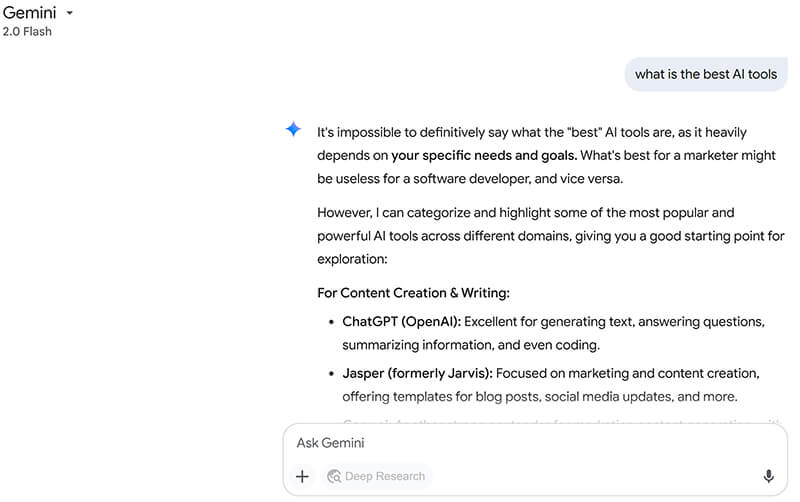
Let’s start with the basics. Google Gemini is Google’s next-gen AI system designed to handle various tasks. Think of it as an upgraded version of an online chatbot like ChatGPT but with far more abilities in generating images, coding, and even performing deep data analysis. It combines the best aspects of text and image models, making it ‘multimodal.’ This means that, unlike older models focusing on just one type of task, Google Gemini can handle both text and visual inputs.
At its core, Google Gemini can:
• Generate text: This includes answering questions, writing essays, and summarizing articles to create detailed content like blogs or job application materials.
• Create images: It can generate unique images based on text prompts. Whether you're an artist or want a calm background for your desktop, this feature is impressive.
• Code: Yes, Gemini can help you with programming tasks-whether it’s writing a script, troubleshooting bugs, or explaining code in simple terms.
• Translate: Language barriers? Not a problem. Gemini can translate multiple languages, making it a global tool for communication.
While models like ChatGPT are great at conversation and answering text-based questions, Gemini expands that by adding the ability to generate images and perform specific tasks like code generation. In simple terms, Gemini is designed to be more than just a chatbot. It’s a versatile tool with a lot of practical applications.
Google Gemini’s most notable feature is its multimodal capabilities, allowing it to process and combine text and images. For example, you can ask Gemini to create a specific image while describing a scene or upload a photo and ask it to analyze or modify it. This sets Gemini apart from other AI models limited to text or images.
Getting started with Google Gemini is relatively easy, mainly if you already use other Google services. Currently, Gemini is available through Google’s AI platform, but keep in mind that its access may be limited or vary depending on your region or specific Google account type.
• Public availability: You must check if Google Gemini is available. It’s being rolled out gradually, so some users may have early access while others may have to wait for general availability.
• Google account: If you don't already have a Google account, you’ll need to create one to access Gemini. It’s a simple process; you probably already have one for Gmail, YouTube, or other Google services.
• Navigating the interface: Once you’re logged into your Google account and have access to Gemini, you’ll notice a sleek and user-friendly interface. It's similar to other Google products but tailored to help you quickly input prompts and view outputs. There are sections for text-based interactions, image generation, and even settings for customizations.
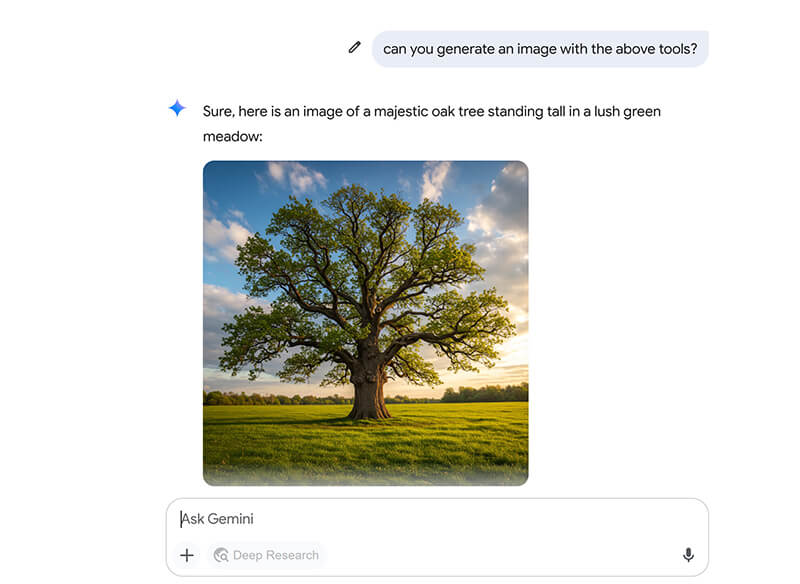
Now, let’s talk about prompts. Crafting effective prompts is key if you want the best results from Google Gemini. Think of prompts as instructions for the AI. How you word them can have a significant impact on the results. I’ve spent some time experimenting with various prompts, and here’s what I’ve learned:
• Be specific:: If you’re asking Gemini to generate an image, provide as much detail as possible. For example, instead of saying, ‘Create a picture of a beach,’ try ‘to create a beach scene at sunset with golden sand, calm waves, and a purple sky.’
• Test and adjust: Sometimes, your first prompt won’t give you exactly what you want, and that’s okay. The more you experiment, the better you’ll get at fine-tuning prompts to get precisely what you need.
At first, stick to basic prompts. For example:
• For text generation: ‘Write a blog post about the benefits of using AI tools for productivity.’
• For image generation: ‘Generate an image of a futuristic city with tall, glass skyscrapers and flying cars.’
If you’re looking to dive deeper, you can use advanced techniques like:
• Asking for multiple outputs: ‘Give me five different headlines for an article about the future of AI.’
• Including context: ‘Based on this paragraph, create a summary for a high school student.’
I’ve used Gemini quite a bit as a chatbot. One of its strong suits is having conversations that feel natural. It understands context well, remembering previous parts of the conversation and adjusting responses accordingly. Whether you’re asking about science or history or need life advice, the Gemini AI chatbot delivers clear, informative responses. It can even make some jokes, which is a fun bonus! Also, it can be a text generator to create content quickly.
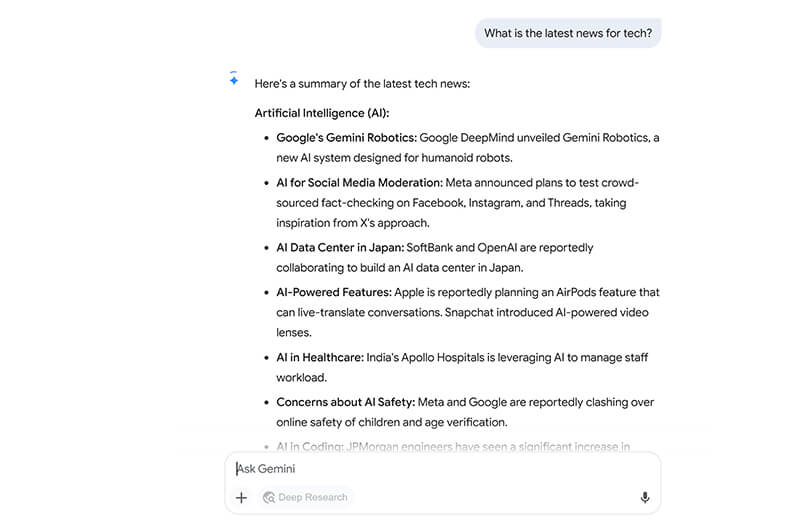
I found the Gemini AI image generator particularly impressive. I’ve asked it to create everything from cartoon characters to realistic cityscapes, and the results were striking each time. While it’s not as advanced as professional art software, it’s still fantastic for anyone who wants quick, creative images for personal projects or content.
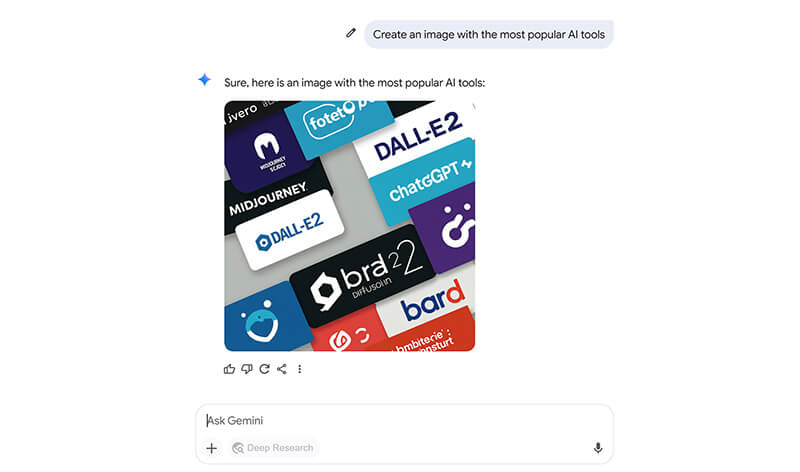
Besides chatting and image generation, I’ve used Gemini for:
• Code generation: I’m not a programmer, but Gemini helped me write simple Python scripts when I needed them for small projects.
• Translation: I’ve used it to translate text into different languages, and the accuracy was impressive- particularly for more complex phrases.
Here are some of my best tips for getting the most out of Google Gemini:
• Be patient
Sometimes, the first answer Gemini gives isn’t the best. Try refining your prompt or giving it more context to improve the results.
• Explore multiple features
Don’t just stick to text prompts! Experience with image generation, translation, and even code creation.
• Regular updates
Check for new features if you use Gemini for work or a project. Google is constantly upgrading its AI models, and staying up to date ensures you’re getting the best possible experience.
• Troubleshooting common issues
In my experience, the most common issue with Gemini is understanding the nuance of complex prompts. If Gemini doesn’t get what you mean immediately, try simplifying or breaking down your request into smaller steps.
I’ve spent much time playing around with Google Gemini and am impressed. The chatbot is smooth, the image generator is powerful, and the AI’s ability to understand context is top-notch. Whether I’m asking for help writing a blog post, creating a quick image for a presentation, or even generating a basic Python script, it has never failed me.
• Great at understanding context in conversations.
• Versatile supports both text and images.
• Excellent for brainstorming and creative tasks.
• It can sometimes struggle with highly specialized tasks (like advanced scientific queries or very niche areas).
• Image generation can sometimes fall short if you’re looking for highly detailed, professional-quality work.
If you're exploring alternatives to Google Gemini, HeyReal is worth mentioning. It offers similar features but with some unique differences. HeyReal focuses more on real-time collaboration, and its image-generation capabilities are incredible, too. However, Gemini tends to have a more polished, broad-use interface. It’s an interesting comparison if you want something with a different focus.
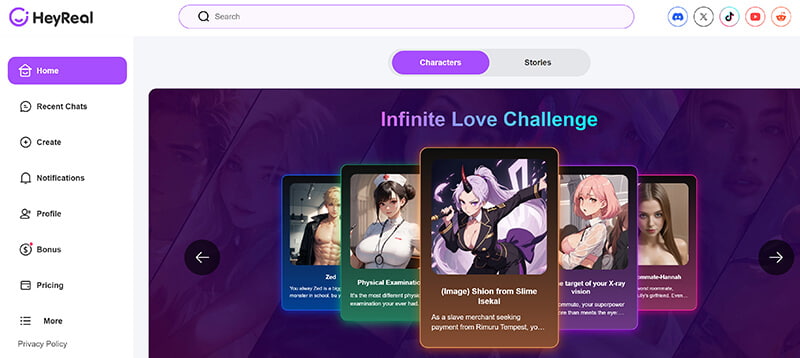
Is Google Gemini AI free to use?
Currently, Gemini offers free and premium access, but certain advanced features may require a paid subscription or be available on a limited trial basis.
How can I improve Gemini’s responses?
Improving your responses starts with better prompts! Be specific and clear, and provide relevant context. You can also give Gemini feedback after each interaction.
What kind of information can Gemini process?
Gemini can process various topics, from general knowledge and creative writing to more specialized subjects like programming and data analysis.
Can Gemini be used for creative writing?
Absolutely! Whether you’re writing short stories, poems, or even brainstorming new ideas, Gemini can help.
What are the limitations of Gemini?
Gemini’s limitations include occasional difficulty with highly specialized topics or tasks that require deep, domain-specific expertise. While it’s excellent for general knowledge, casual use, and creative tasks, it may not consistently deliver perfect results for highly technical subjects like advanced scientific theories or niche industry knowledge. Additionally, the quality of the images it generates might not match professional-grade tools, and it can struggle with highly abstract or complex requests.
Conclusion
From a personal experience standpoint, I've found that Gemini is super versatile. It doesn’t just offer one type of interaction but blends a range of powerful features. For example, if you're a job seeker, you can use Gemini AI prompts for job seekers to help with writing resumes and cover letters or even practice interview questions. If you're a content creator, the Gemini AI image generator can produce unique visuals to complement your work. Plus, Gemini's ability to generate code is a real bonus if you're into programming.
However, like any AI, it’s not perfect. It’s constantly evolving, but it's essential to manage your expectations. Some prompts will need a little tweaking to get the ideal response, and there are some tasks where other specialized AI tools might be more suitable.
Ultimately, Google Gemini is a powerful tool in the ever-expanding world of artificial intelligence. If you haven’t yet experimented with it, I recommend trying it. Who knows? You might use it for everything from creating stunning visuals to solving your everyday problems in ways you never imagined.
Did you find this helpful?
476 Votes